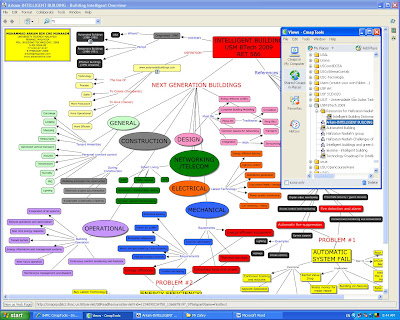
Dear Friends,
1) To view OUR USM BTECH 2009 folder in CMAP shared places on net please follow below instruction:
i) RUN you CMAP (PC WITH internet!!), of course you need to install it first... To install click CMAP ICON under RECEMMENDED SOFTWARES avialable in this blog. Or Click HERE.
ii) In CMAP windows, Click SHARED CMAP IN PLACES.
iii) Scrool down and click "IHMC Public CMAP (2)"... Please Wait....
iii) Scrool again to OUR folder, "USM BTECH 2009".... wait again...
iv) You will see the CMAP files now.... and click desired files to view...
(Password needed... ask me...!)
2) To UPLOAD your CMAP to the 'USM BTech 2009' folder:
i) Do and complete your CMAP files.
ii) Click "FILE"
iii) Click "SAVE CMAP as"
iv) Find that folder again, same method a above....
v) Click "SAVE" (Password Needed: Ask Me..!)
Done...!
Hopefully this post benefits you... Thank you....
Ir. MUHAMMAD ARKAM
www.arkamonline.com
No comments:
Post a Comment